If you are a First Abu Dhabi Bank (FAB) Account holder. Now you need a bank statement for reference. In this article, we will cover how to get FAB Bank statements online.
So let’s begin, without delay.
Okay, you have some options for getting a fab bank statement. The first option is Online Banking using a Website, Second option is the official Mobile Banking App and Third option is to visit the nearest bank branches. These three options you can use for getting your bank statement.
Rpay Balance Enquiry – Al Rostamani Salary Card Balance Check
FAB bank Statement with stamp
How to Get FAB Bank Statement Online
The First Abu Dhabi Bank (FAB) provides online banking services easy to use and customer satisfaction. You can download your fab bank statement any time using their online banking website. So, let’s start just following a few steps.
Login to accounts:
Go to any browser you can use mobile phone, PC, Laptop, and Tablet. You can go directly to visit their website or follow the link ( FAB official website ).
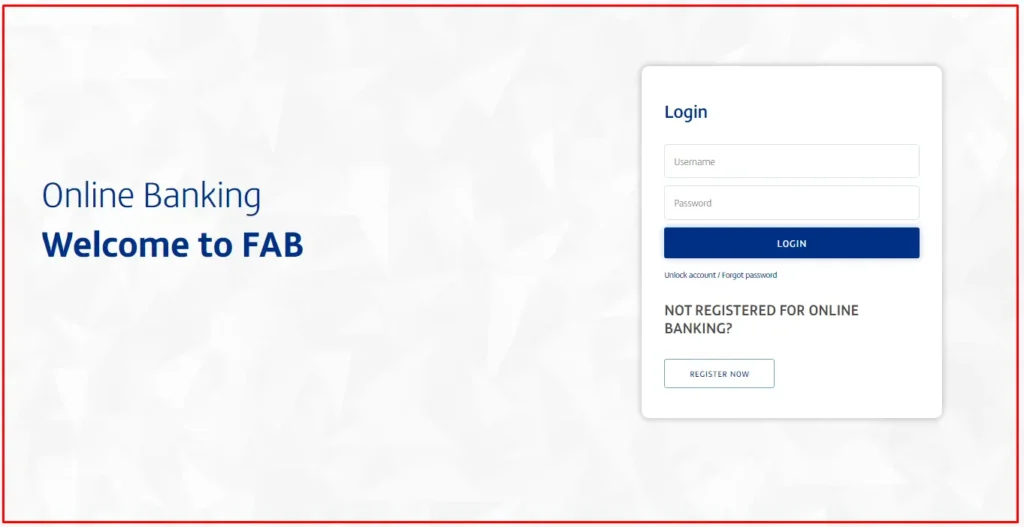
Now you are redirected to the fab bank login page And log in with the user & password. If you forget your bank user name & password. Then click on the forgotten password and you can set up a new password. Or if you can’t set up a new password then contract with the customer care center. Scroll down, and you will be able to see Fab Bank’s customer care number.
Find out Fab bank statement:
After completing the online bank website login, then go to the main menu. Find out “E-statement” or Bank Statement and select this option to process.
Duration or time
Now choose the period for your bank statement. How many months or years do you need to select the specific period? For example, if you need 6 monthly statements then select six months, or if you need a year bank statement then select 1 year that said.
Download or print
Okay, now you can view your fab bank statement You can also download it as a PDF format or share it by email, WhatsApp, etc.
How to Get FAB Bank Statement Mobile App
Another method to get fab bank statements online is using by a mobile banking application app. Just follow the few steps below
Download the mobile app
If you have a bankfab mobile app then no need to download it again. Or if you don’t have a Bankfab mobile app then you need to download the first Abu Dhabi Bank mobile banking app.
Go to Google Play Store, Apple App Store, or App Gallery and search “fab mobile”. Also, select the United Arab Emirates because fab banks provide their services internationally. Now you can see the install button and install the app.
Login to accounts
After completing the download and installing the app then log in with the user & password. If you are a new user, you need to first register and create a username & password.
Find out statement options
After successfully login to the mobile banking app. Go to settings and find out “Statements” or “Bank Statement” or something like that. Then click on the statements options.
Choose date
Now choose your specific date, if you need six months or one year then select your specific time.
Get bank statement:
Select your statement period then you can view your fab bank statement. At that time you can download it as a PDF file, or forward it by Gmail, Yahoo, WhatsApp, etc.
Tips: I think it’s a straightforward process for everyone because we have mobile phones. And we can access this application anytime, anywhere. That’s why I recommended this method to you, but you can apply other methods with no problem.
Where to use a bank statement
You can use your bank statement as a reference document for visiting a European country, or an American country or sponsoring your Wife or children in the United Arab Emirates (UAE).
FAB Bank Statement Visiting branches
Visit your nearest branch, fab bank services provide seven states of the UAE and internationally almost 19 countries. There are 50 pulse branches and 500 pulse atm booths in the UAE.
Just visit a branch and tell them you need a bank statement for your transaction history check or any other purpose reference needed.
Also tell them you need 1 month, 6 months, and 12 months of fab bank statements. They will give you a bank statement for your needs.
Ratibi Card Salary Check Online 2024
Fab Bank’s customer care number.
If you lose your bank card or forget your card PIN number, your card is blocked or there is another problem. You can contact with Fab Bank’s customer care number check out below. You can find out all customer care numbers for the first Abu Dhabi bank and also get WhatsApp numbers.
Consultation: Collect your fab bank statement and check your bank transaction history and use your bank statement as a reference.


4 thoughts on “How to Get FAB Bank Statement ”